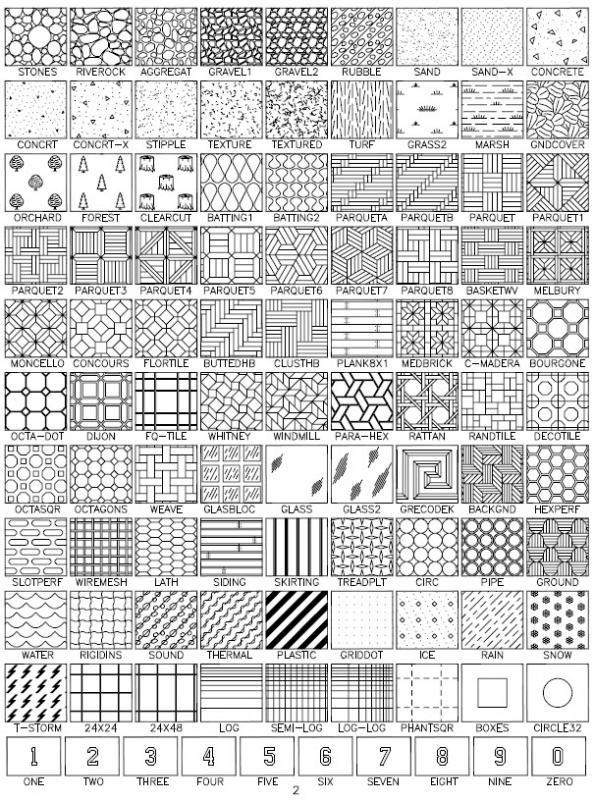
Autocad Hatch Pattern
Solution: Test different PAT files: Find other hatch pattern files, preferably from a different source, and try them with AutoCAD to verify functionality in the program.Check pattern definitions: Be sure that the name of the pattern defined within the PAT file is the same name as the PAT file. For example, if the name of the PAT file isStoneHatch.pat the first line of the file should read.StoneHatch, (the command needs to be included).Unblock the PAT files:. Right-click on the hatch file and choose Properties. Click 'Unblock' and then OK.Make sure to use correct paths for the PAT files: Custom PAT files can be put in the default location for hatch pattern files or they can be stored in an alternative location.
Free Cad Hatch Patterns
The path for the alternative location must be added to AutoCAD in Options Files Support File Search Path. For MacOS, the path is added in Preferences Application Support File Search Path.Check the formatting of the PAT files: If customizing either the defaultacad.pat (imperial) oracadiso.pat (metric) file directly, either change the units of the drawing to match the PAT file's units or edit both PAT files so all the patterns will be seen no matter what units are in a drawing.